Uber allowed all PayTM users to have uber account with minimum risk. I noticed people fear while using credit card on foreign websites so uber came up with new option of payment which is PayTM (Pay Through Mobile). PayTM allows you to make payment via Credit Card, Debit Card or Net Banking.
Here are the steps for Uber registration with PayTM wallet
1. PayTM wallet Sign Up is supported only on mobile apps.
2. Download mobile app on iOS or Android (Search as UBER). Windows and other platform is still not supported.(Ask a friend for help, there is Windows app for cab booking but for registration you need iOS or android to attach PayTm wallet.)
3. Switch on your location services before sign up. If location is not detected then start 3G .
4. Fill basic details and move to next page add PayTM wallet(It will create automatically a paytm wallet if not present with your mobile number). Add money if you have less then Rs 200/- cash in PayTM.
5. Apply promocode to get 1 FREE RIDE of worth Rs 600/- under promotions menu.
PromoCode[ACTIVE]
uberpromo.in
6. Verify in payment menu to see you have received 1 FREE RIDE of worth Rs 600/-, if you don't see wait for few minutes and the apply promocode again. If promocode gets applied in the first time, you will get error on next time saying, another promocode is applied. If you don't see error, you may try again.
7. After successful sign up you can use Uber on windows as well as on mobile site, if you are registering on friends mobile.
Read Here : Know how to use mobile site of Uber
Read Here : Issues and solutions with PayTM wallet on Uber App
Read More : PayTM alternative for online payments
Avoid banning of your account : How to avoid auto ban/disable of your Uber account
Need more promo Code, Subscribe here.
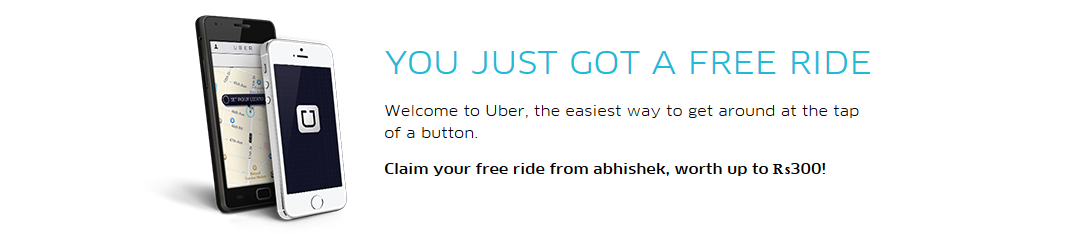

#Tip: Do NOT forget to select Wallet as the payment method before requesting for a ride.
ReplyDelete[email protected]
ReplyDeleteThe Summit is an educational Institution in Kolkata with a mission – to nurture the talent inside a student and prepare him/her for a bright career.
The Summit has an excellent track record – more than 80% students have scored 90% and above in each of ICSE and ISC exams. We have on board a team of highly skilled faculty from reputed schools who tutor the students very carefully.
We are the pioneers of the Mock Tests – a simulation of the ICSE / ISC / CBSE exams to hone the skills of the students before they appear for the ultimate.
The Summit also offers regular coaching classes for class VI to XII, Crash Courses, Spoken English / Personality Development, JEE, Law Entrance Examination, IAS / IPS / WBCS and French course.
Vist our website http://www.thesummitkol.co.in or call or email at [email protected]
New year offers!
ReplyDeleteJoin uber with promo code subhojitk1 and get free rides and ola money worth Rs 200/- instantly.
Offer valid: Limited
So Hurry!
Q. Suppose there are two active promo code in my account then how will i know which code will be applied ??
ReplyDeleteA. If you have multiple promo codes on your account, only one will apply to each trip. The most recently entered code will apply first.
At this point it is not possible to select which promo you’d like to apply towards a particular trip, and individual promos can not be combined for use on one trip.
If I book the uber cab through wallet and i have enough credits from where the money will be deduct from wallet or uber credit please tell me
ReplyDeleteBy default credits option is selected for payment unless you have changed it.
DeleteSo payment via credits untill you have sufficient balance.
Not able to link paytm wallet as the mode of payment while registering. Forced to enter credit card details. Am I missing something?
ReplyDeleteFirst thing you must be india, second select country as india by selecting indian isd code while entering number. Check your gps is working fine. If still you don't see paytm option , try reinstalling uber app. Still there is issue then borrow firneds device, login and connect paytm , logout. Use app in your device.
DeleteThis is the only way with which it is working. New users are not able to register from their mobile at all as there is no option for paytm wallet linking!!
DeleteWith this issue in app, how can you expect more riders for Uber just by offering double amount?
Promotion has expired..Pls update it..Your code[BIV92] not working..
ReplyDeleteIt's Working Now..
ReplyDeleteI have registered at uber and got 600 credits. but in paytm i have 20 credits. now can i use 600 credits for a ride or not?
ReplyDeleteI think, you can use it. Just change your payment method if its not pointing to Uber credit for now.
ReplyDeleteUber add Panic button
ReplyDeletehttp://goo.gl/rwMNnF
I am not able to log in my new uber ID, there is number of mails made by me to uber support but there is no response from your side. Again i would like to request you please do the needful.
ReplyDeleteAlso, if your company is not going to help me then please inform the same. No one have time to made a mail to your support on daily basis.
Go and submit a request here
DeleteGive proper explanation of your problem
https://support.uber.com/hc/en-us/requests/new
Uber support people will reply you in 24 hrs